How to add Contacts to Whatsapp for PC/Mac
If You have Installed Whatsapp on your Computer and Configured it for use but one more thing is missing, Contacts to chat on Whatsapp. To add New Contacts on Whatsapp on Bluestack:-- Open Whatsapp and at the lower left side, click on the second button to see the menu.
- Now you will be seeing 4 option, just click on the second button it will show you the Contact list.
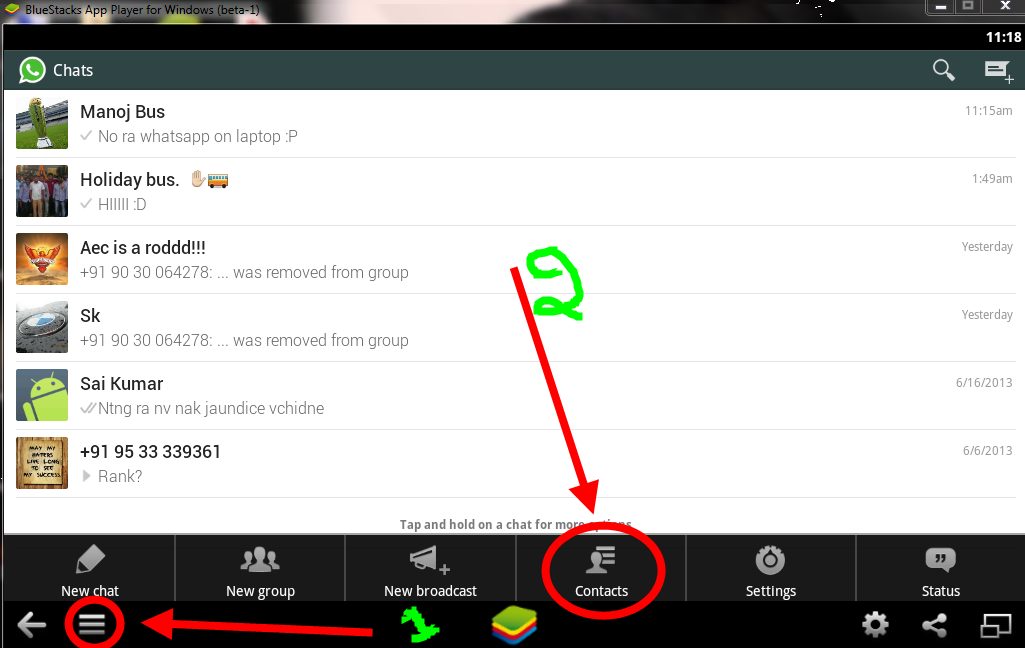
- In the menu click on NEW CONTACT button and add all the details of the contact.

- After adding all info, click on Done button to save it.
Thanks to Techrism For the Article.
incoming Search Terms : add contacts whatsapp for pc , sync contacts to free whatsapp download , contacts whatsapp crack pc , whatsapp contacts cheat , whatsapp hack contatcs , contacts whatsapp for pc , whatsapp mod hack , whatsapp windows 7 , whatsapp free download for pc , whatsapp windows , whatsapp bluestack













